Task description:Today I did an activity for summer learning journey. In the activity I had to draw a superhero that looks from my country and describe them : tall as a skyscraper, godlike, as fast as lightning. I hope you like looking at this activity.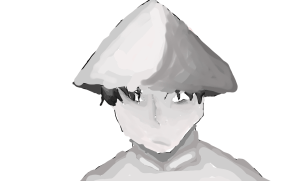
Gingerbread house
Task description:Today I did an activity about the gingerbread house I drew. I liked making the front because it was the most fun part to make. I hope you enjoy looking at my activity thank you!
Algebra
Task description:Today I did an activity about patterns. I had a little bit of difficulties doing page 12.Thank you for looking at my blog post thank you!
Scratch project
task description:Today I finished my game that I made on scratch! Let me show you about the game and how I made it. First I started making my background on Photopea. It was really fun because I like to draw and this was really successful.I got some inspiration from some pictures and just merged the all together.After I finally finished my background it was time to code. Coding was my favourite part because it felt like putting different pieces of a puzzle to create a masterpiece! I am pretty sure it took me 3 days to finish it but it was so much fun. On the first day I coded it to do the normal type of movement on a game. But I just did a little bit of new ones which were tilting.On the second day it got fun! I got to make different sounds for the objects. Lastly on the third day I put some new movement. If you press the marshmallow it will bounce and if you will click on the spaghetti it will break. Now it is time for the instructions! To make the object bigger press 1
To move the object right press 4
To move the object left press 5
To move the object up press 6
To move the object down press 7
to hide the instructions press H
To show the instructions press I. Thank you so much If you read all the things I had written on this blog and I hope you enjoy playing around with my game thank you!
Gingerbread house
Task description:Today I did an activity about the German fairy tale. First I drew my gingerbread house! I enjoyed drawing the most because I know how to draw. Then I started to shade but did not use any colour because I feel more comfortable using my pencil.Shading was the most difficult step because the house was to big to shade everything so I just shaded the main house.Lastly I wrote things to describe the house.I overall enjoyed doing this because it was so much fun drawing and writing thank you !
Blog comments
Task description:Today I did an activity about a book. I hope you enjoy looking at it!
Film Festival Comments
Task description:Today I did an activity about a book. I hope you enjoy looking at it!
Greek diary
Task description:Today I did an activity about a book. I hope you enjoy looking at it!
Reading
Task description:Today I did an activity about a book. I hope you enjoy looking at it!
Multiplication and division
Task description:Today I did an activity thank you I hope you enjoy looking at my activity!